1
Install pizza
Start by installing pizza from the monday.com Apps Marketplace:
- Log in to your monday.com account.
- Navigate to the Apps Marketplace.
- Search for "pizza" and select it.
- Click "Install" to add it to your account.
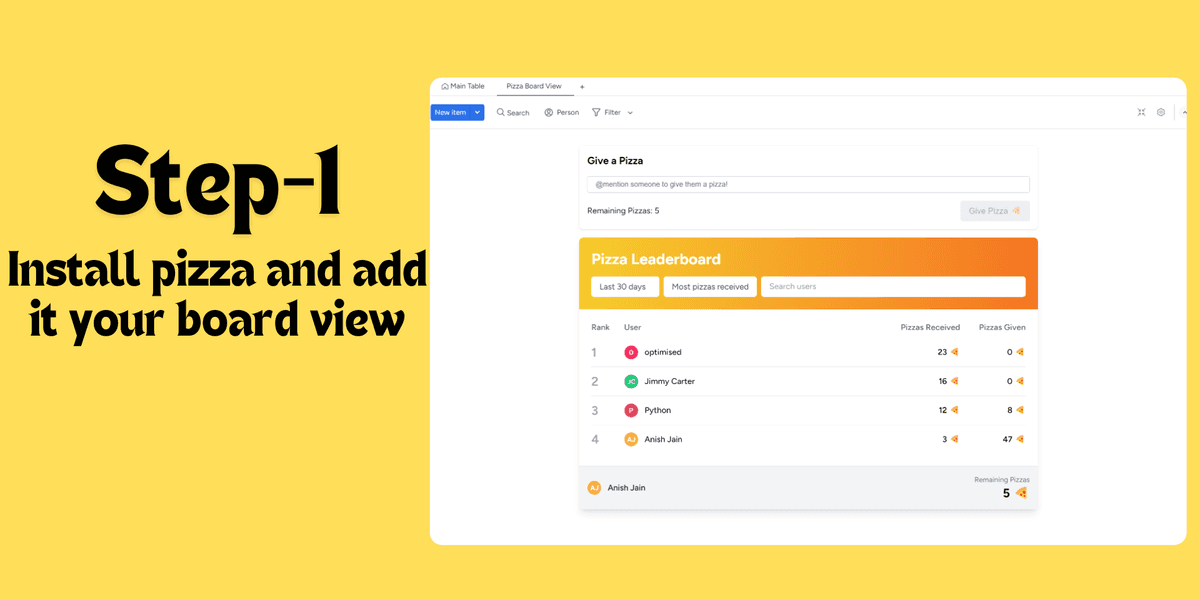
2
Add pizza to Your Board
After installation, add pizza to your desired board:
- Open the board you want to use pizza with.
- Click the "+" icon to add a new column.
- Select "pizza" from the list of available apps.
- Click "Add to board" to enable pizza on your board.
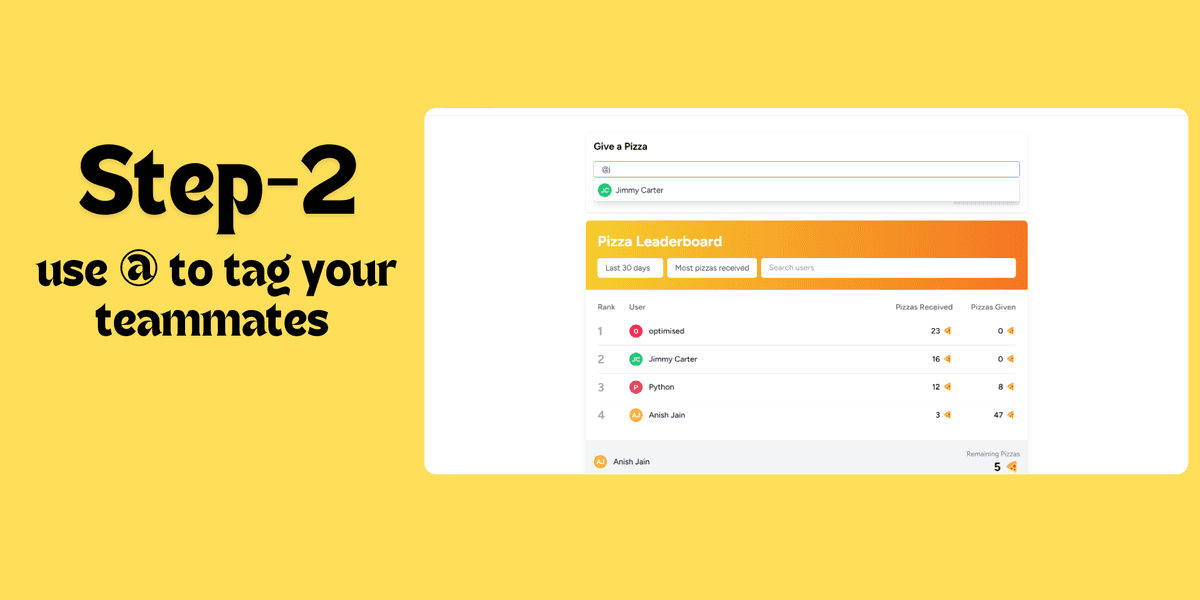
3
Start Sharing Slices
Recognize your teammates with pizza slices to celebrate their achievements:
- Select the teammate or achievement you want to recognize.
- Use the pizza interface to allocate slices and add personalized messages.
- Send the slices to spread joy across your team!
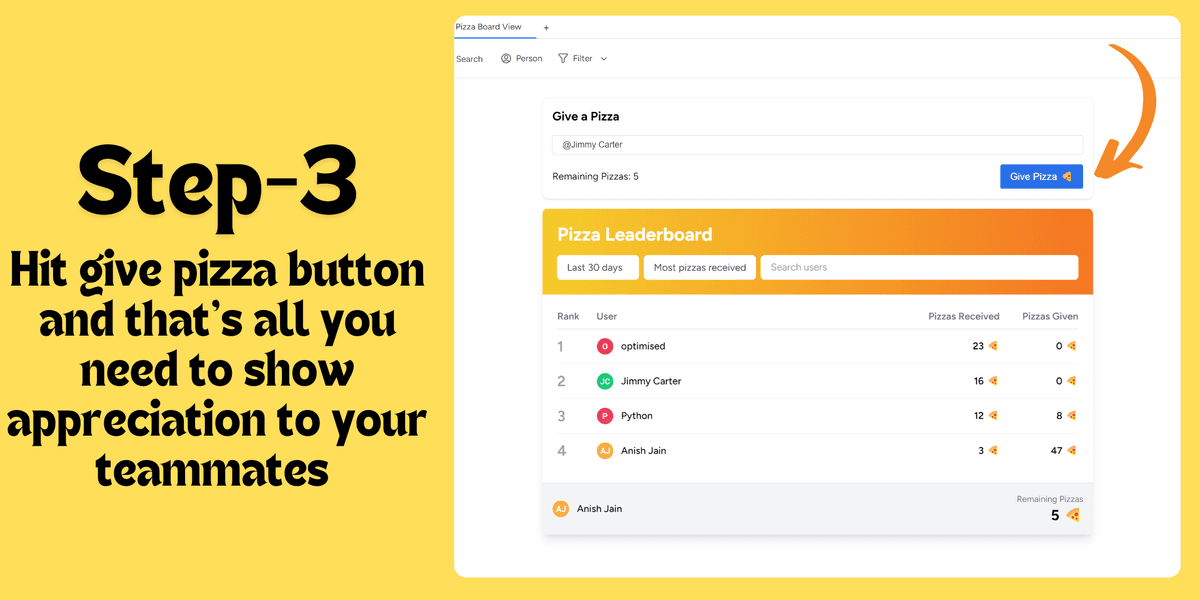
4
Track and Celebrate Progress
Monitor your team’s achievements and celebrate together:
- Check the leaderboard to see who’s receiving the most slices.
- Recognize top contributors and Pizza Masters.
- Use insights to align pizza with your company’s goals and values.
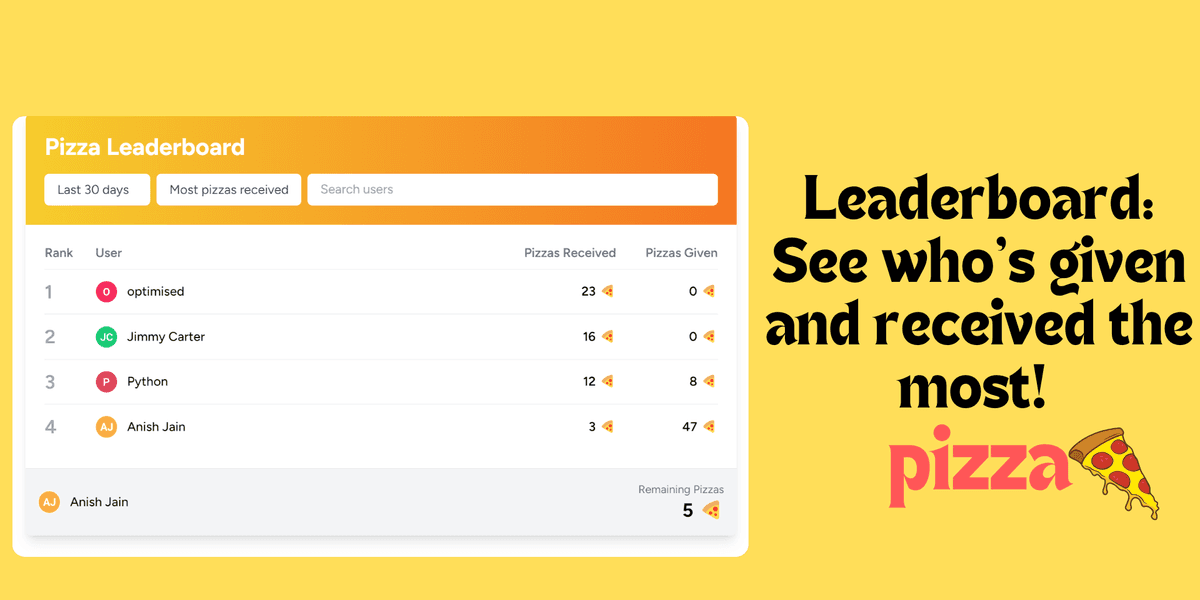
Troubleshooting Tips
- Ensure you have admin permissions to install pizza.
- Check that your browser allows necessary permissions.
- Clear your cache if you face any loading issues.
- Contact support for further assistance if needed.